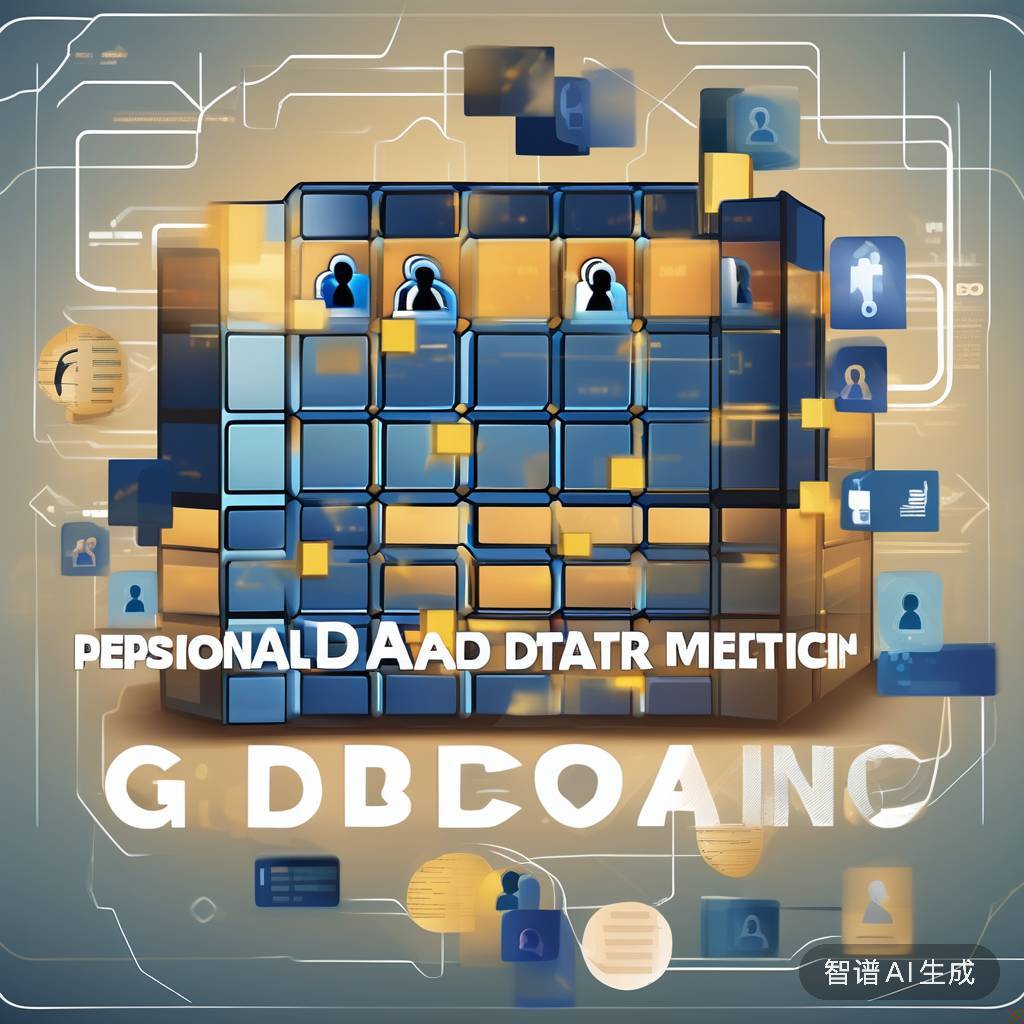Hello Gin
中文文档
1
2
3
4
5
6
7
8
9
10
11
12
13
14
15
16
17
18
19
20
21
22
| package main
import (
"github.com/gin-gonic/gin"
)
func main() {
r := gin.Default()
r.GET("/hello", func(c *gin.Context) {
c.JSON(200, gin.H{
"message": "Hello world!",
})
})
r.Run()
}
|
先剖析一波:
1
2
3
4
5
6
7
8
| r.GET("/hello", func(c *gin.Context){
c.JSON(200, gin.H{
"message": "Hello world!",
})
})
|
Restful Api
1
2
3
4
5
6
7
8
9
10
11
12
13
14
15
16
17
18
19
20
21
22
23
24
25
26
27
| func main() {
r := gin.Default()
r.GET("/book", func(c *gin.Context) {
c.JSON(200, gin.H{
"message": "GET",
})
})
r.POST("/book", func(c *gin.Context) {
c.JSON(200, gin.H{
"message": "POST",
})
})
r.PUT("/book", func(c *gin.Context) {
c.JSON(200, gin.H{
"message": "PUT",
})
})
r.DELETE("/book", func(c *gin.Context) {
c.JSON(200, gin.H{
"message": "DELETE",
})
})
}
|
JSON渲染
1
2
3
4
5
6
7
8
9
10
11
12
13
14
15
16
17
18
19
20
21
22
23
24
25
26
27
28
29
30
31
32
| func main() {
r := gin.Default()
r.GET("/someJSON2", func(c *gin.Context) {
data:=map[string] interface{}{
"name":"小王子",
}
c.JSON(http.StatusOK, data)
})
r.GET("/someJSON", func(c *gin.Context) {
c.JSON(http.StatusOK, gin.H{"message": "Hello world!"})
})
r.GET("/moreJSON", func(c *gin.Context) {
var msg struct {
Name string `json:"user"`
Message string
Age int
}
msg.Name = "小王子"
msg.Message = "Hello world!"
msg.Age = 18
c.JSON(http.StatusOK, msg)
})
r.Run(":8080")
}
|
获取参数
获取querystring参数
querystring指的是URL中?后面携带的参数,例如:/user/search?username=小王子&address=沙河。 获取请求的querystring参数的方法如下:
hl:DefaultQuery1
2
3
4
5
6
7
8
9
10
11
12
13
14
15
16
17
| func main() {
r := gin.Default()
r.GET("/user/search", func(c *gin.Context) {
username := c.DefaultQuery("username", "小王子")
address := c.Query("address")
c.JSON(http.StatusOK, gin.H{
"message": "ok",
"username": username,
"address": address,
})
})
r.Run()
}
|
1
2
3
4
5
6
7
8
9
10
11
12
13
14
15
16
17
18
| func main() {
r := gin.Default()
r.POST("/user/search", func(c *gin.Context) {
username := c.PostForm("username")
address := c.PostForm("address")
c.JSON(http.StatusOK, gin.H{
"message": "ok",
"username": username,
"address": address,
})
})
r.Run(":8080")
}
|
获取JSON参数
1
2
3
4
5
6
7
8
9
10
11
| r.POST("/json", func(c *gin.Context) {
b, _ := c.GetRawData()
var m map[string]interface{}
_ = json.Unmarshal(b, &m)
c.JSON(http.StatusOK, m)
})
|
获取path参数
1
2
3
4
5
6
7
8
9
10
11
12
13
14
15
16
17
| func main() {
r := gin.Default()
r.GET("/user/search/:username/:address", func(c *gin.Context) {
username := c.Param("username")
address := c.Param("address")
c.JSON(http.StatusOK, gin.H{
"message": "ok",
"username": username,
"address": address,
})
})
r.Run(":8080")
}
|
参数绑定(最便捷)
为了能够更方便的获取请求相关参数,提高开发效率,我们可以基于请求的Content-Type识别请求数据类型并利用反射机制自动提取请求中QueryString、form表单、JSON、XML等参数到结构体中。 下面的示例代码演示了.ShouldBind()强大的功能,它能够基于请求自动提取JSON、form表单和QueryString类型的数据,并把值绑定到指定的结构体对象
1
2
3
4
5
6
7
8
9
10
11
12
13
14
15
16
17
18
19
20
21
22
23
24
25
26
27
28
29
30
31
32
33
34
35
36
37
38
39
40
41
42
43
44
45
46
47
48
49
50
51
52
53
54
55
56
57
58
59
60
|
type Login struct {
User string `form:"user" json:"user" binding:"required"`
Password string `form:"password" json:"password" binding:"required"`
}
func main() {
router := gin.Default()
router.POST("/loginJSON", func(c *gin.Context) {
var login Login
if err := c.ShouldBind(&login); err == nil {
fmt.Printf("login info:%#v\n", login)
c.JSON(http.StatusOK, gin.H{
"user": login.User,
"password": login.Password,
})
} else {
c.JSON(http.StatusBadRequest, gin.H{"error": err.Error()})
}
})
router.POST("/loginForm", func(c *gin.Context) {
var login Login
if err := c.ShouldBind(&login); err == nil {
c.JSON(http.StatusOK, gin.H{
"user": login.User,
"password": login.Password,
})
} else {
c.JSON(http.StatusBadRequest, gin.H{"error": err.Error()})
}
})
router.GET("/loginForm", func(c *gin.Context) {
var login Login
if err := c.ShouldBind(&login); err == nil {
c.JSON(http.StatusOK, gin.H{
"user": login.User,
"password": login.Password,
})
} else {
c.JSON(http.StatusBadRequest, gin.H{"error": err.Error()})
}
})
router.Run(":8080")
}
|
ShouldBind会按照下面的顺序解析请求中的数据完成绑定:
- 如果是
GET 请求,只使用 Form 绑定引擎(query)。
- 如果是
POST 请求,首先检查 content-type 是否为 JSON 或 XML,然后再使用 Form(form-data)。
文件上传
1
2
3
4
5
6
7
8
9
10
11
12
13
14
15
16
17
18
19
20
21
22
23
24
25
26
| func main() {
router := gin.Default()
router.POST("/upload", func(c *gin.Context) {
file, err := c.FormFile("f1")
if err != nil {
c.JSON(http.StatusInternalServerError, gin.H{
"message": err.Error(),
})
return
}
log.Println(file.Filename)
dst := fmt.Sprintf("C:/tmp/%s", file.Filename)
c.SaveUploadedFile(file, dst)
c.JSON(http.StatusOK, gin.H{
"message": fmt.Sprintf("'%s' uploaded!", file.Filename),
})
})
router.Run()
}
|
当多文件上传时,用for
1
2
3
4
5
6
7
8
9
10
11
12
13
14
15
16
17
18
19
20
21
22
23
| func main() {
router := gin.Default()
router.POST("/upload", func(c *gin.Context) {
form, _ := c.MultipartForm()
files := form.File["file"]
for index, file := range files {
log.Println(file.Filename)
dst := fmt.Sprintf("C:/tmp/%s_%d", file.Filename, index)
c.SaveUploadedFile(file, dst)
}
c.JSON(http.StatusOK, gin.H{
"message": fmt.Sprintf("%d files uploaded!", len(files)),
})
})
router.Run()
}
|
路由
重定向
http重定向(浏览器地址变化)
1
2
3
4
| r.GET("/test", func(c *gin.Context) {
c.Redirect(http.StatusMovedPermanently, "http://www.sogo.com/")
})
|
路由重定向(浏览器地址不变化)
1
2
3
4
5
6
7
8
9
10
| r.GET("/test", func(c *gin.Context) {
c.Request.URL.Path = "/test2"
r.HandleContext(c)
})
r.GET("/test2", func(c *gin.Context) {
c.JSON(http.StatusOK, gin.H{"hello": "world"})
})
|
接收任意方法 Any 与错误的路由
1
2
3
4
5
6
7
8
| r.Any("/user",func(c *gin.Context){
switch c.Request.Method
case "GET"
C.JSON(http.StatusoK,gin.H{"method":"GET"})
case http.MethodPost:
C.JSONChttp.StatusoK,gin.H{"method":"POST"})
|
NoRoute表示没有匹配到走这里
1
2
3
4
| r.NoRoute(func(c *gin.Context) {
c.HTML(http.StatusNotFound, "views/404.html", nil)
})
|
路由组 BaseUrl
为了区分,加一些公共前缀,如/user/account,/user/logout的user
1
2
3
4
5
6
7
8
9
10
11
12
13
14
15
16
17
18
| func main() {
r := gin.Default()
userGroup := r.Group("/user")
{
userGroup.GET("/index", func(c *gin.Context) {...})
userGroup.GET("/login", func(c *gin.Context) {...})
userGroup.POST("/login", func(c *gin.Context) {...})
}
shopGroup := r.Group("/shop")
{
shopGroup.GET("/index", func(c *gin.Context) {...})
shopGroup.GET("/cart", func(c *gin.Context) {...})
shopGroup.POST("/checkout", func(c *gin.Context) {...})
}
r.Run()
}
|
路由组也是支持嵌套的,例如:
1
2
3
4
5
6
7
8
9
10
11
| shopGroup := r.Group("/shop")
{
shopGroup.GET("/index", func(c *gin.Context) {...})
shopGroup.GET("/cart", func(c *gin.Context) {...})
shopGroup.POST("/checkout", func(c *gin.Context) {...})
xx := shopGroup.Group("xx")
xx.GET("/oo", func(c *gin.Context) {...})
}
|
Gin 中间件
Gin框架允许开发者在处理请求的过程中,加入用户自己的钩子(Hook) 函数。这个钩子函数就叫中间件,中间件适合处理一些公共的业务逻辑,比如登录认证、权限校验、数据分页、记录日志、耗时统计等
定义中间件
Gin中的中间件必须是一个gin.HandlerFunc类型。
例子:记录接口耗时的中间件
例如我们像下面的代码一样定义一个统计请求耗时的中间件。
1
2
3
4
5
6
7
8
9
10
11
12
13
14
15
16
17
|
func StatCost() gin.HandlerFunc {
return func(c *gin.Context) {
start := time.Now()
c.Set("name", "小王子")
c.Next()
cost := time.Since(start)
log.Println(cost)
}
}
|
Next就类比于深度递归DFS
注册中间件
如何注册,直接加载相应里面就行
1
| r.GET("/test2", handleFuc....)
|
handleFuc就是中间件,其实我们写的处理响应的函数就是一个中间件。可以传递多个handleFuc,会按照顺序执行多个handleFuc

全局注册
如果需要全局注册中间件,其会第一个执行
路由组注册
注册StatCost()
写法1:
1
2
3
4
5
6
| shopGroup := r.Group("/shop", StatCost())
{
shopGroup.GET("/index", func(c *gin.Context) {...})
...
}
|
写法2:
1
2
3
4
5
6
7
| shopGroup := r.Group("/shop")
shopGroup.Use(StatCost())
{
shopGroup.GET("/index", func(c *gin.Context) {...})
...
}
|
获取中间件上下文值
在中间件中,我们可以用下面的函数传递值
1
| c.Set("name222", "小王子222")
|
用下面的函数接收中间件的传递
1
2
3
4
5
6
7
8
| r.GET("/test", func(c *gin.Context) {
name := c.MustGet("name222").(string)
log.Println(name)
c.JSON(http.StatusOK, gin.H{
"message": "Hello world!",
})
})
|
注意事项
默认中间件
gin.Default()默认使用了Logger和Recovery中间件,其中:
Logger中间件将日志写入gin.DefaultWriter,即使配置了GIN_MODE=release。Recovery中间件会recover任何panic。如果有panic的话,会写入500响应码。
如果不想使用上面两个默认的中间件,可以使用gin.New()新建一个没有任何默认中间件的路由。
gin中间件中使用goroutine
当在中间件或handler中启动新的goroutine时,不能使用原始的上下文(c *gin.Context),必须使用其只读副本(c.Copy())。
即,例如中间件
1
2
3
4
5
6
7
8
9
10
11
12
13
14
15
16
17
18
19
20
21
22
23
24
|
func StatCost() gin.HandlerFunc {
return func(c *gin.Context) {
start := time.Now()
c.Set("name", "小王子")
go func XX(c.Copy())
c.Next()
cost := time.Since(start)
log.Println(cost)
}
}
|
运行多个服务
我们可以在多个端口启动服务,例如:
1
2
3
4
5
6
7
8
9
10
11
12
13
14
15
16
17
18
19
20
21
22
23
24
25
26
27
28
29
30
31
32
33
34
35
36
37
38
39
40
41
42
43
44
45
46
47
48
49
50
51
52
53
54
55
56
57
58
59
60
61
62
63
64
65
66
67
68
69
70
71
72
73
74
75
| package main
import (
"log"
"net/http"
"time"
"github.com/gin-gonic/gin"
"golang.org/x/sync/errgroup"
)
var (
g errgroup.Group
)
func router01() http.Handler {
e := gin.New()
e.Use(gin.Recovery())
e.GET("/", func(c *gin.Context) {
c.JSON(
http.StatusOK,
gin.H{
"code": http.StatusOK,
"error": "Welcome server 01",
},
)
})
return e
}
func router02() http.Handler {
e := gin.New()
e.Use(gin.Recovery())
e.GET("/", func(c *gin.Context) {
c.JSON(
http.StatusOK,
gin.H{
"code": http.StatusOK,
"error": "Welcome server 02",
},
)
})
return e
}
func main() {
server01 := &http.Server{
Addr: ":8080",
Handler: router01(),
ReadTimeout: 5 * time.Second,
WriteTimeout: 10 * time.Second,
}
server02 := &http.Server{
Addr: ":8081",
Handler: router02(),
ReadTimeout: 5 * time.Second,
WriteTimeout: 10 * time.Second,
}
g.Go(func() error {
return server01.ListenAndServe()
})
g.Go(func() error {
return server02.ListenAndServe()
})
if err := g.Wait(); err != nil {
log.Fatal(err)
}
}
|